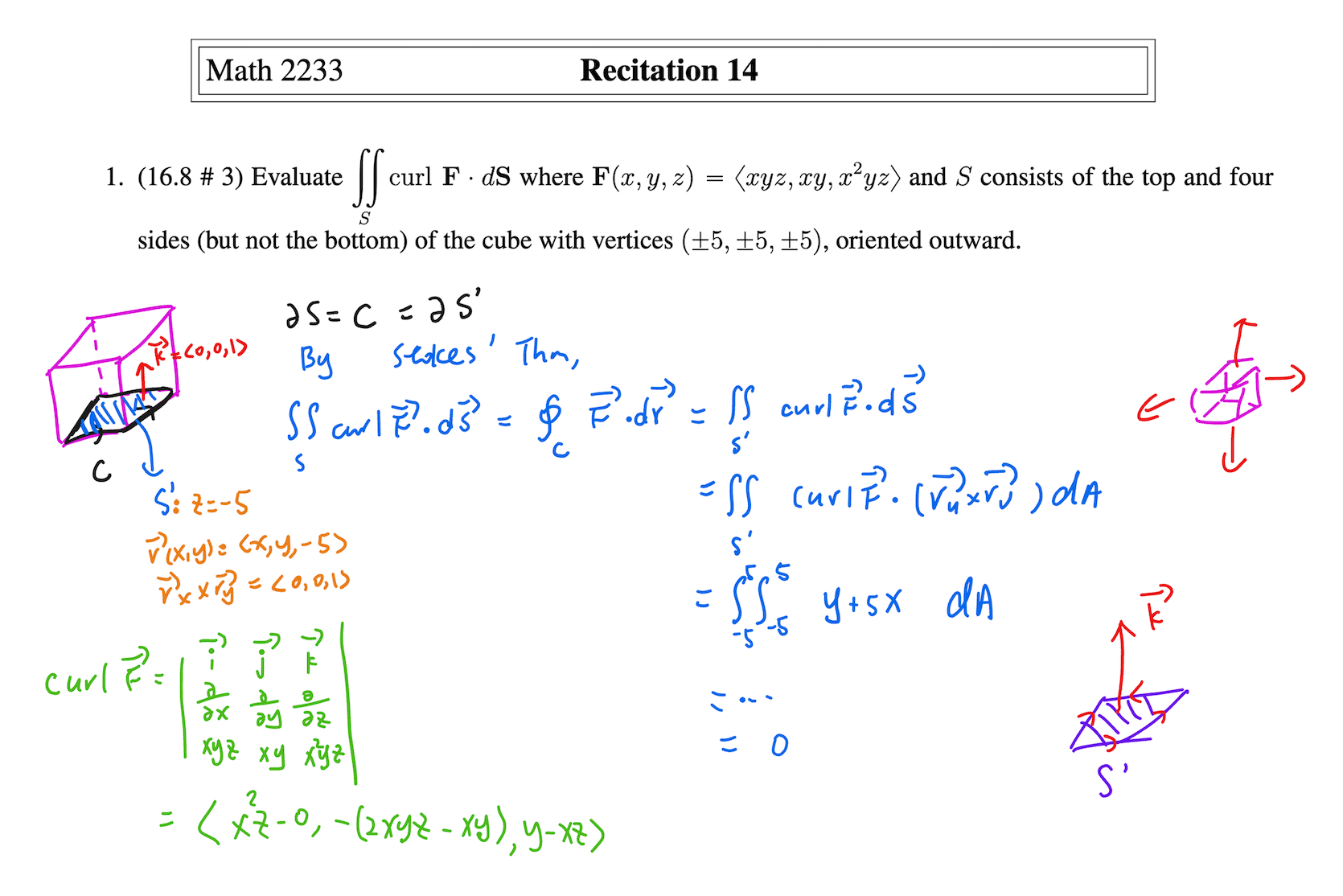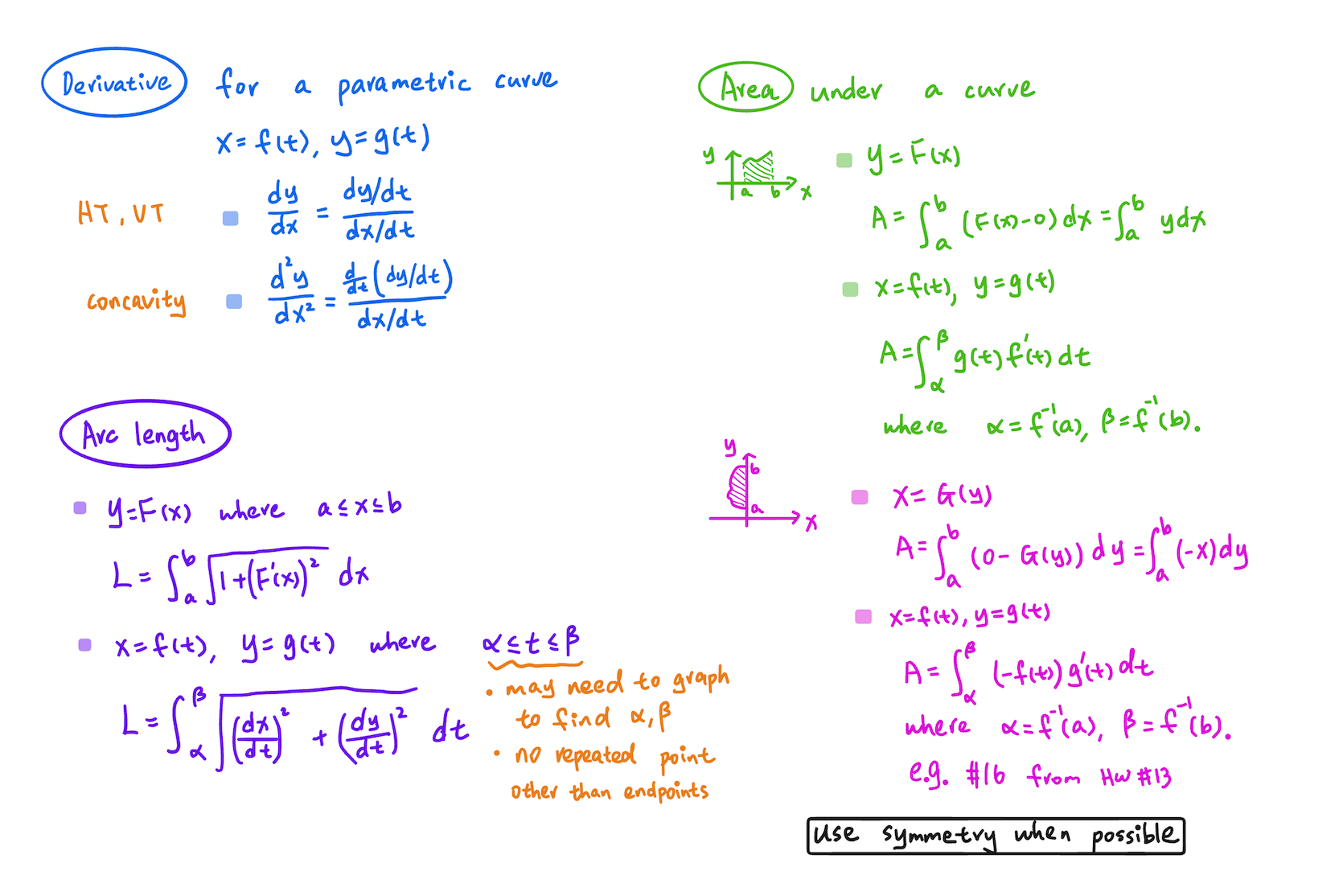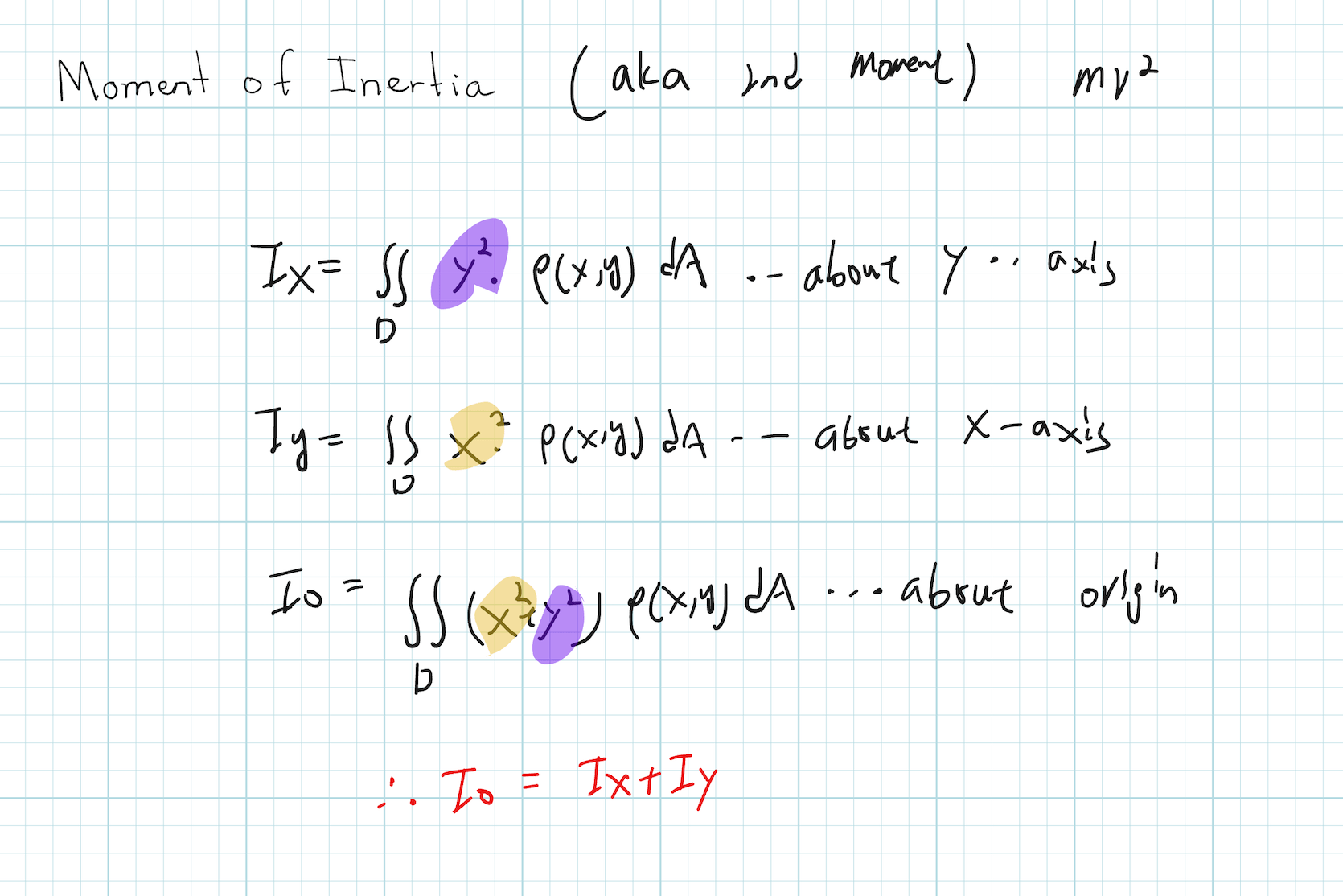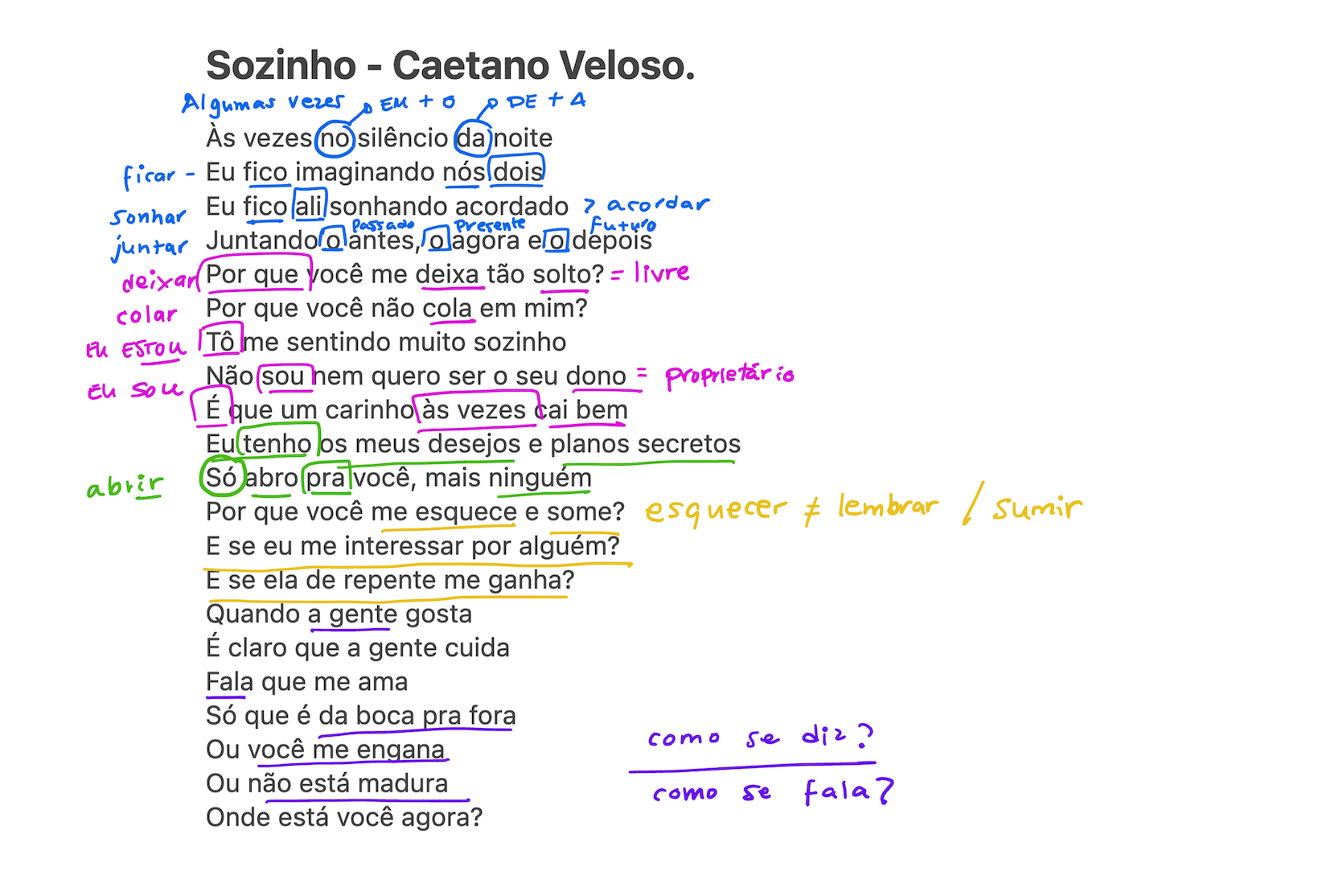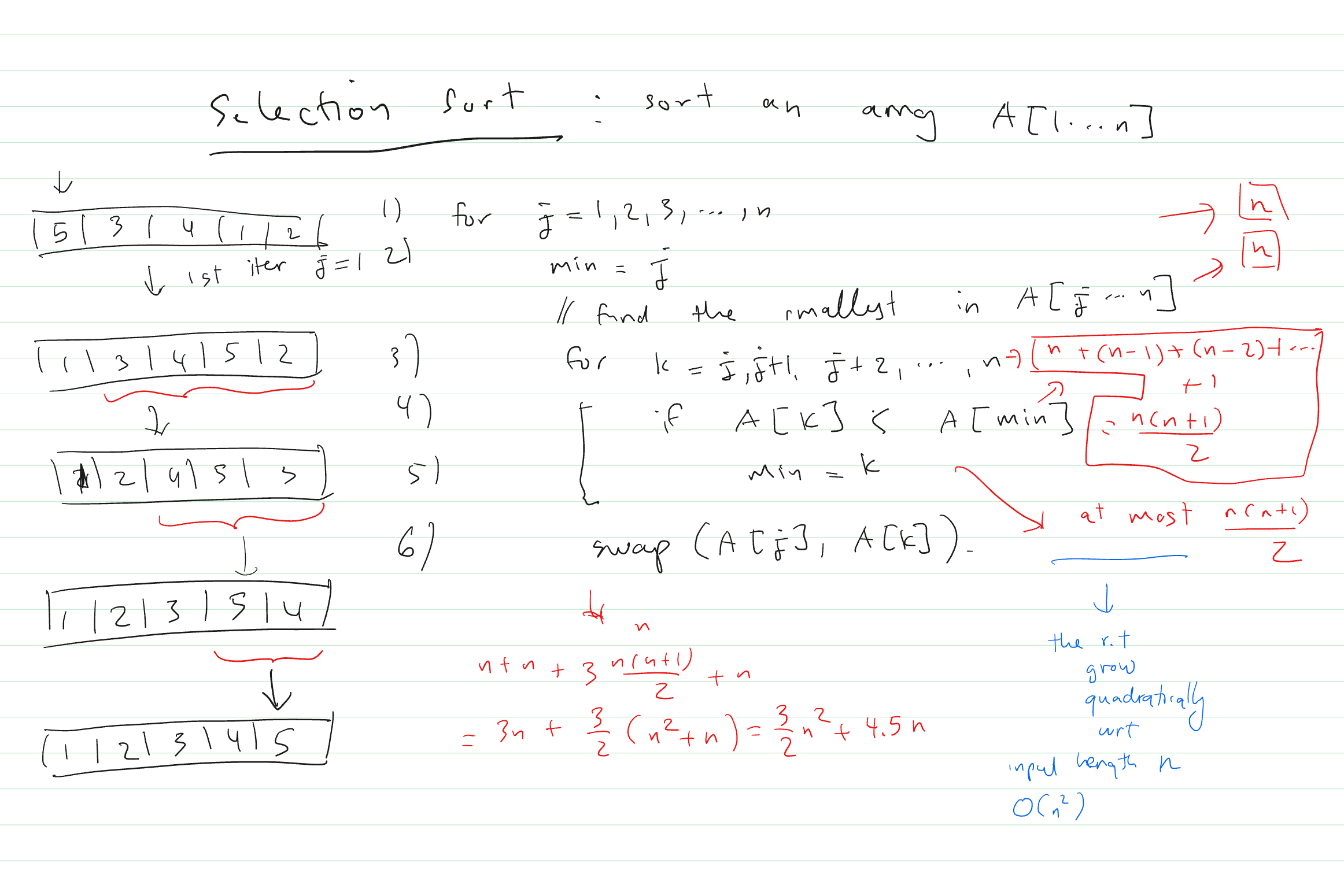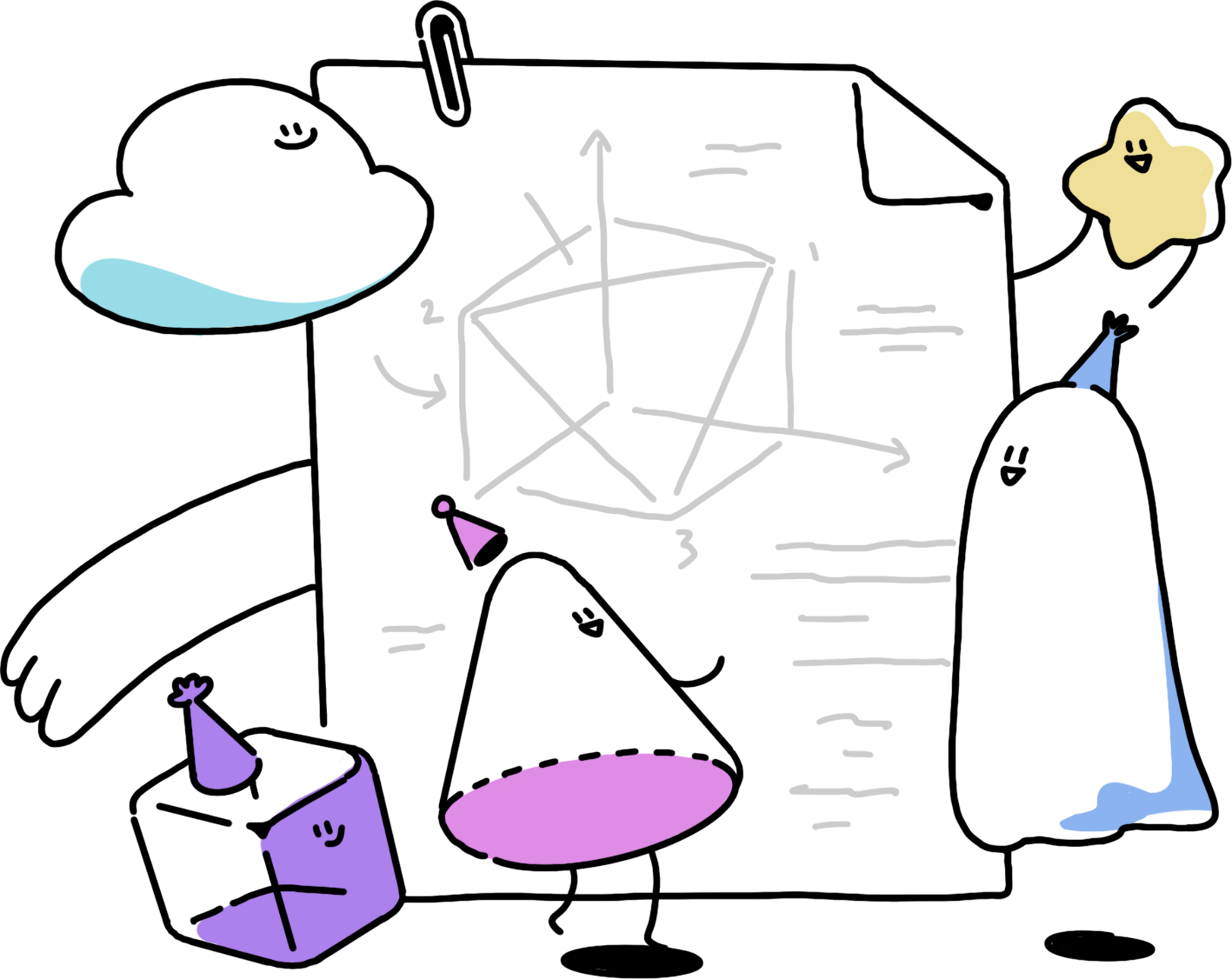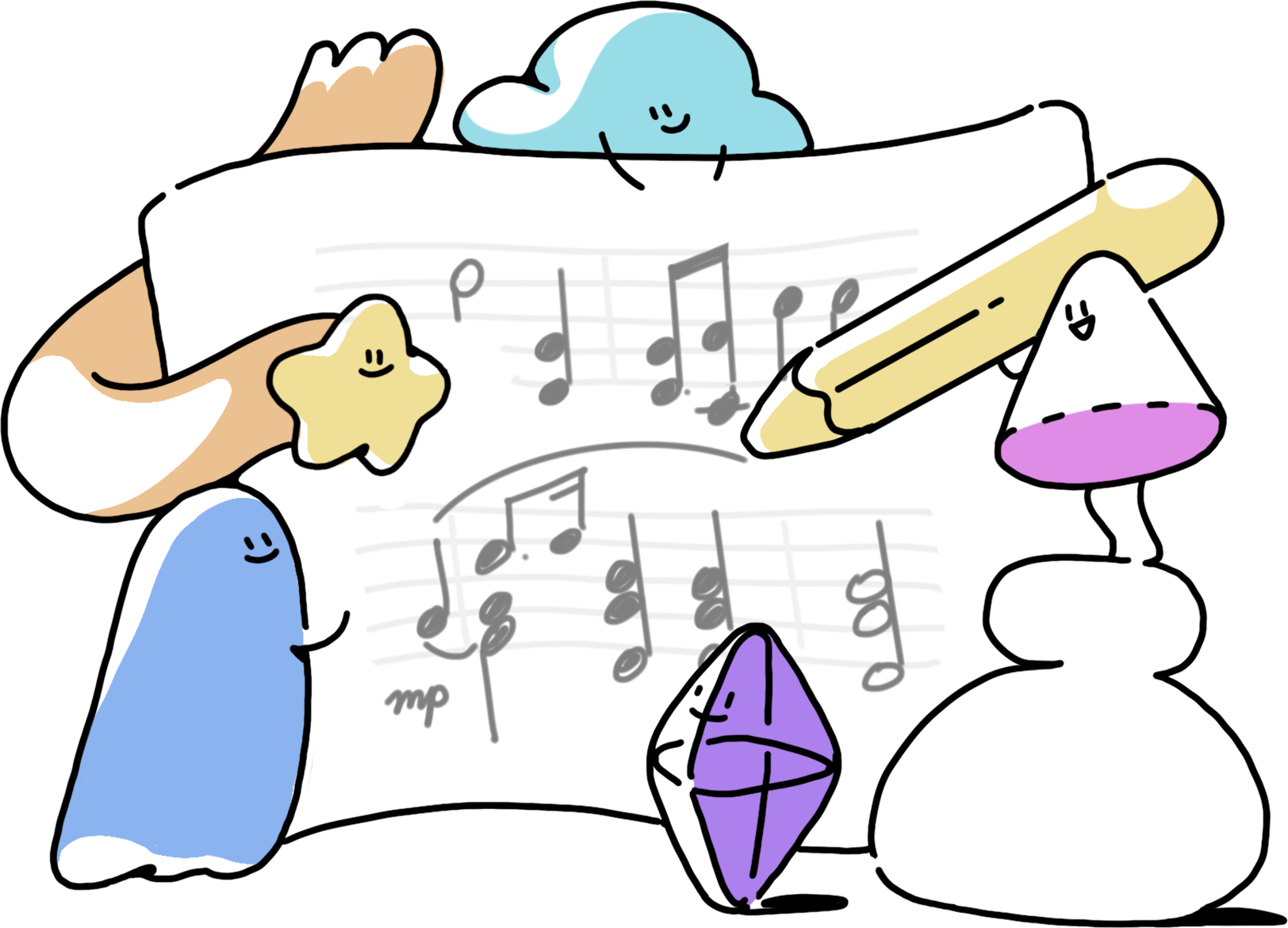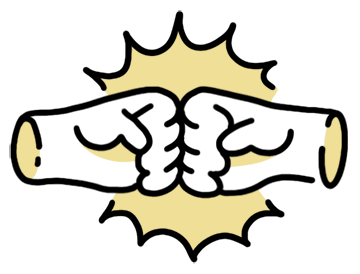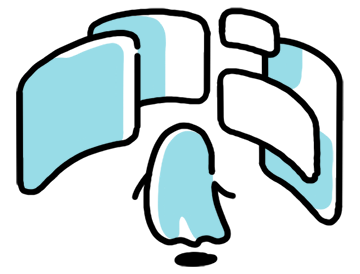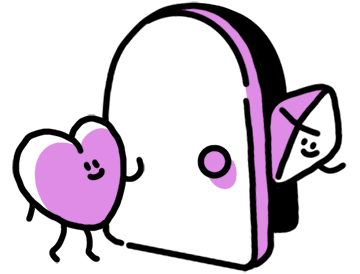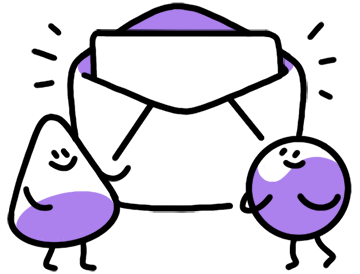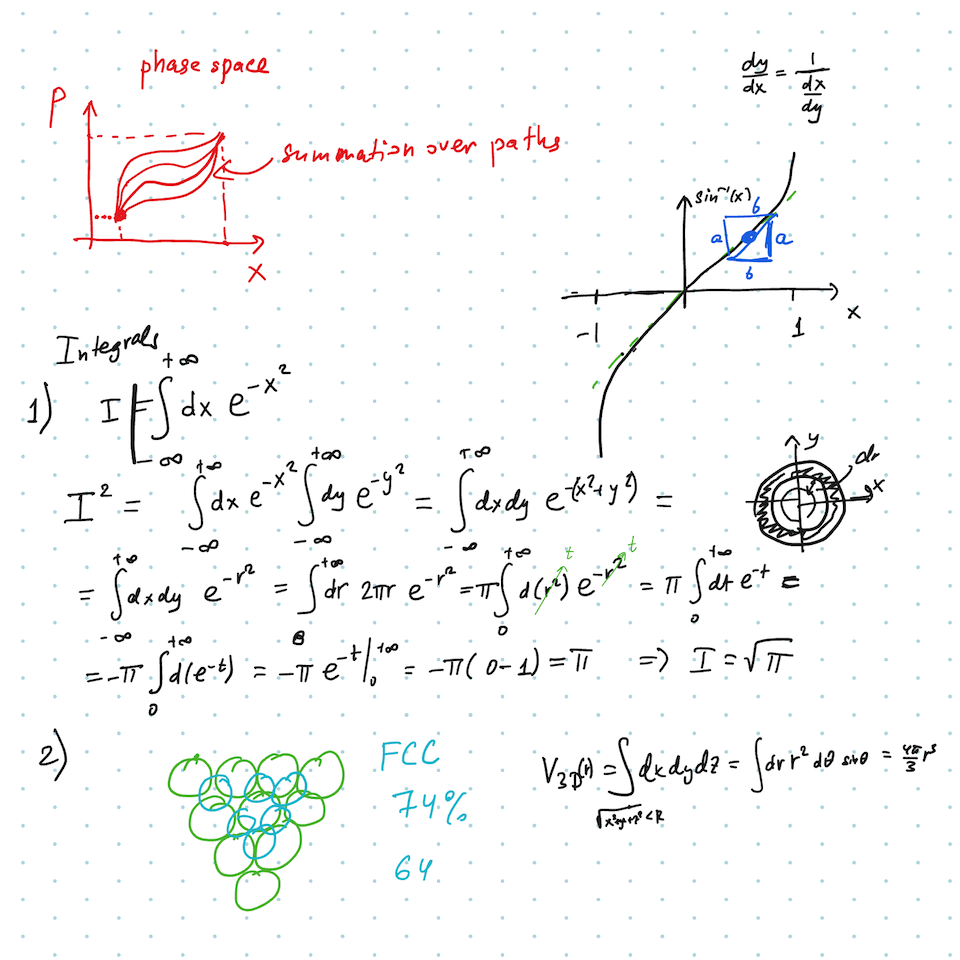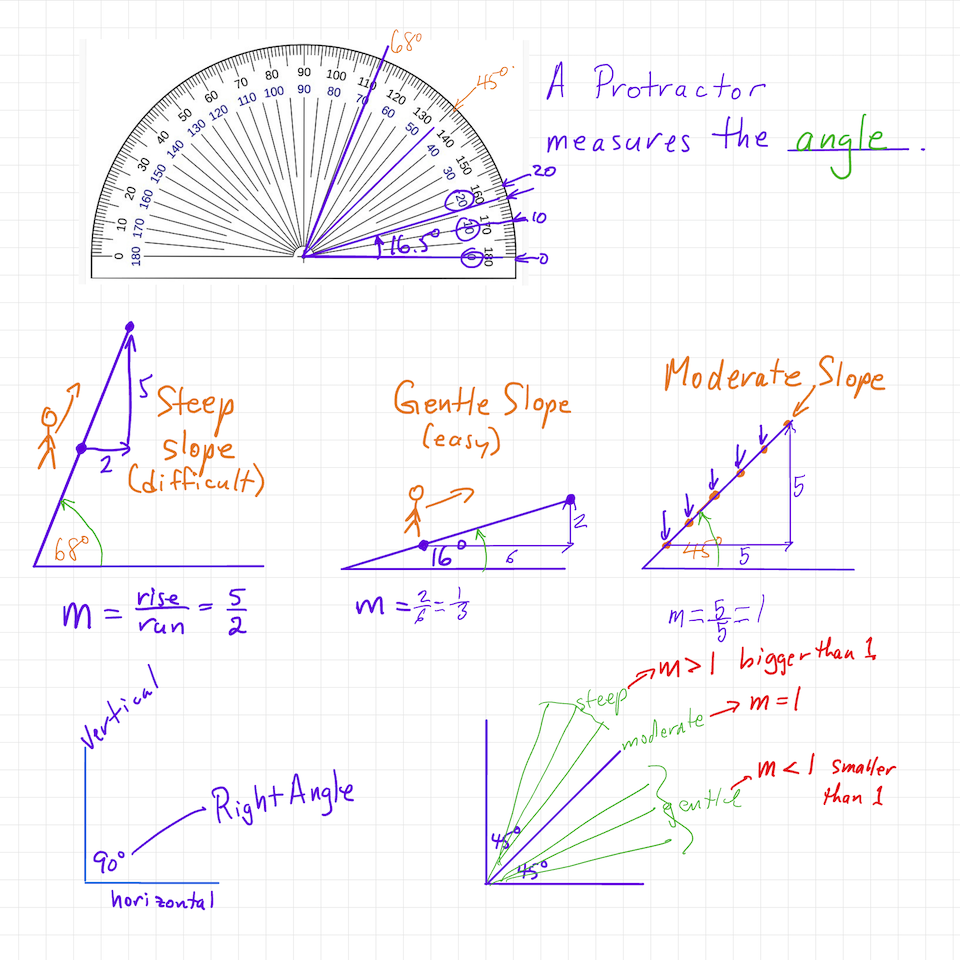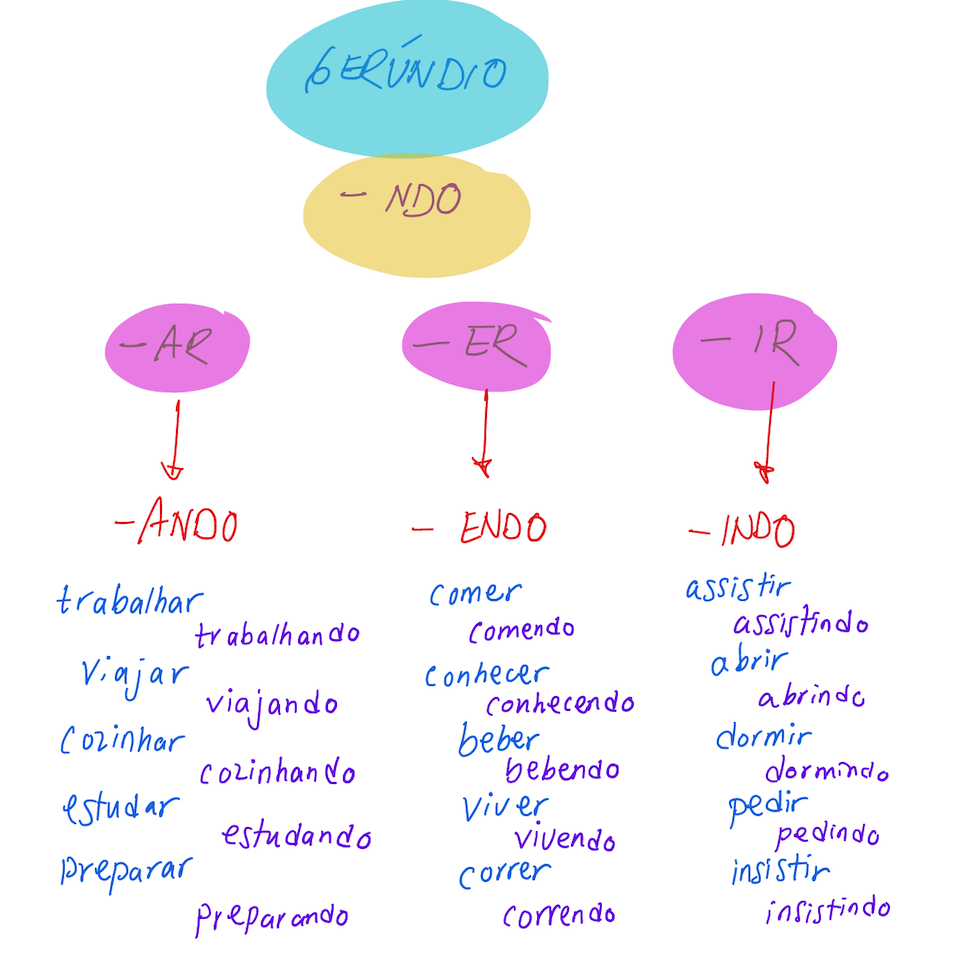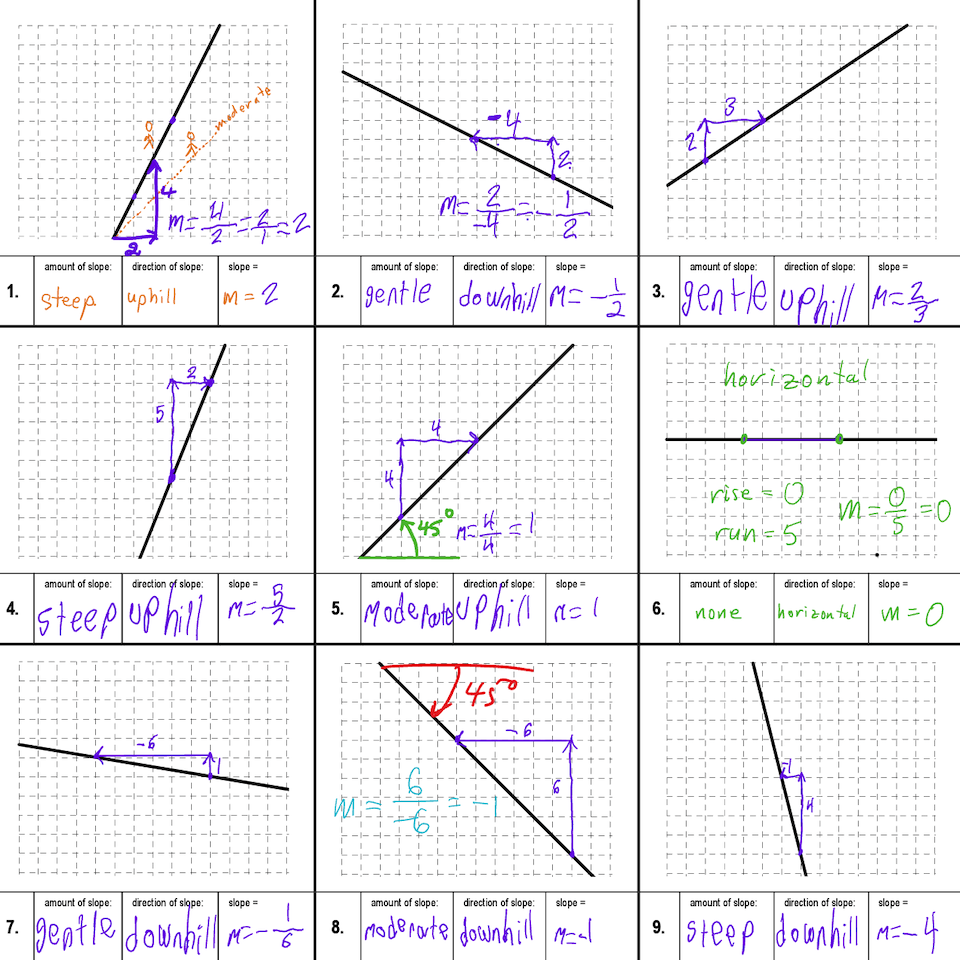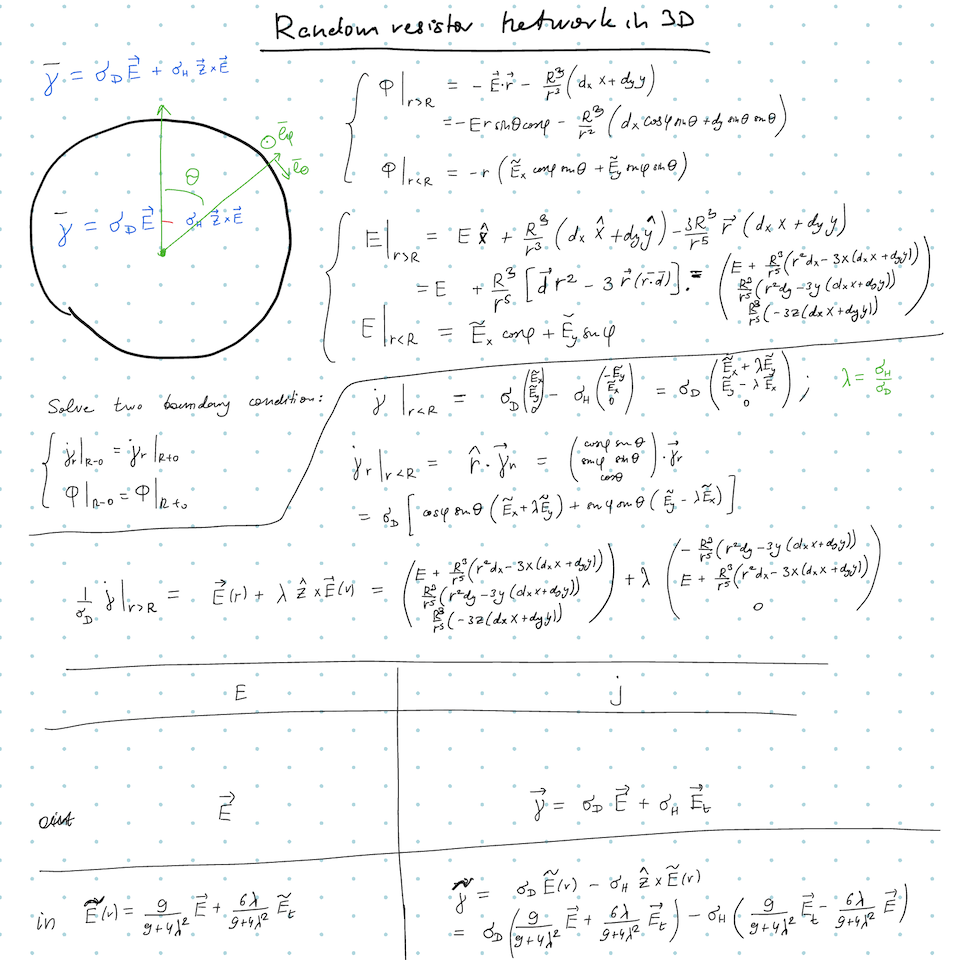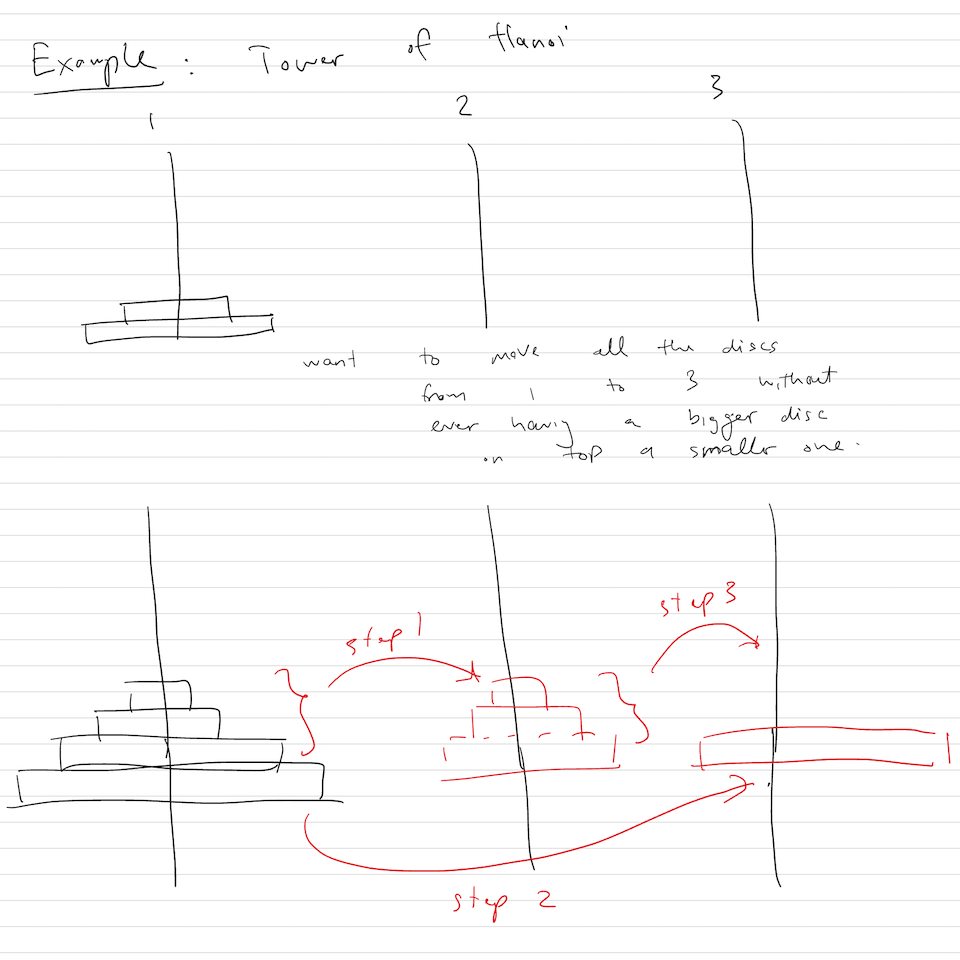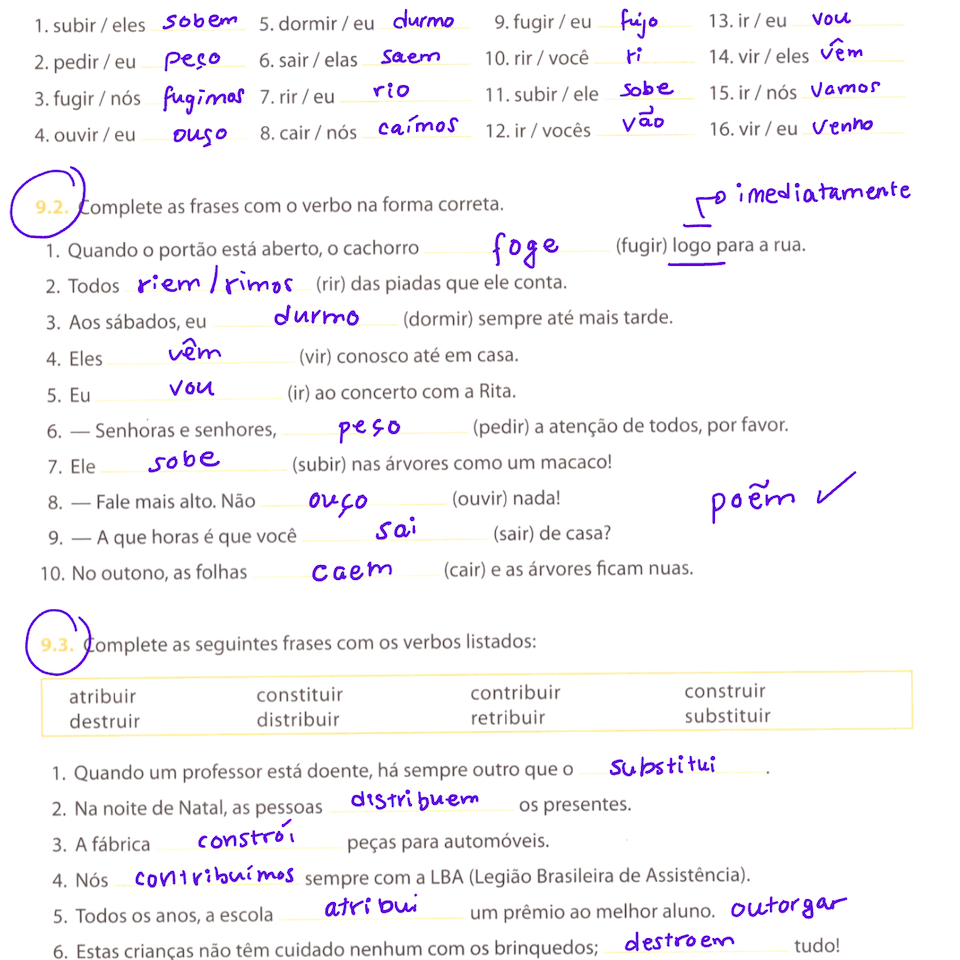Draw with
anyone, anywhere.
Scribble Together is a simple, fast-to-share online whiteboard. It’s great for handwriting equations, drawing diagrams, and marking up PDFs.
Draw with delight
Use pencil and paper in person? Use Scribble Together when you’re apart. Especially buttery drawing on iPad with Apple Pencil.
Party with PDFs
Import PDFs and mark them up, then export them back out to PDF, marks and all.
Engage everyone
Flip a switch to let your guests scribble. Flip another to navigate together and stay (literally) on the same page.
Share seamlessly
Send guests a link, or read them a temporary 4-digit code so you can control who joins one-by-one. Guests don’t need registration or passwords.
And more!
The expressiveness of handwriting, enhanced with extra perks.
Grid & graph papers
Choose from graph, lined, dot-grid, music staff backgrounds. Control paper size, show page breaks.
Point with laser pointer
Keep the flow of conversation fluid by circling, underlining, and pointing with disappearing bright ink.
Work with people on any platform
Our web app runs everywhere — Mac, Windows, Chromebook, Android. Our native iOS app is great for iPad and Apple Pencil.
See your work from anywhere
Take notes on a mobile device, then access them from your desktop.
Control who enters if you need to
Manage who enters as a board owner. Share the temporary 4-digit code instead of a link, then let people in one-by-one.
Free for guests
Create shared whiteboards as a Scribble member. Your guests won’t need to pay or even create an account.
Unlimited whiteboards
Make as many whiteboards as you want.
Infinite canvas
Bask in the unlimited space for thinking. Scroll down and just keep drawing.
Voices from the community
Hear what others have to say about using Scribble Together.
Try it for yourself
Join Scribblers of all kinds across the globe already enjoying it today!
Free
personal notebook for iOS, offline only
Solo notebook on iOS
Unlimited whiteboards
Great with Apple Pencil
Work with PDFs
Infinite canvas
Join as a guest
Member
sync across devices, share, collaborate
Solo notebook on iOS
Unlimited whiteboards
Great with Apple Pencil
Work with PDFs
Infinite canvas
Join as a guest
Invite guests to scribble with you
Guests join free, with no sign up
No limit to number of guests
Create boards via web
Access boards across devices
Synced, sharable notebook across devices
FAQs
Do you offer discounted memberships in exchange for mutual support?
Paid memberships keep Scribble Together a sustainable project: they cover our server costs, allow us to build new features, and ensure we can keep things running. If the cost is prohibitive to you, take a look here.
How do I invoice my school?
If your school or business handles payments through a billing admin, you can send them a payment link for your account. Follow these instructions.
Do students have to pay?
If a teacher is a member, they can create unlimited whiteboards and invite any number of students as guests, even if the students don’t have accounts. Students only need a membership if they’d like to create their own shared whiteboards.
How do I manage my subscription?
You can manage your subscription by going to All Boards → Settings and clicking the link to manage your subscription. Our help article has more information.
See what’s Scribbling
We love seeing how our members are using Scribble. Got boards you’d like to share? Send them along!
About the team
In 2017, Bridger and May-Li separately found themselves in need of a simple shared whiteboard. Bridger was tutoring his niece on the other side of the country. May-Li was responsible for a design team that was half remote, and missed the ease of solving problems together using rough sketches. Existing solutions had clunky interfaces and didn’t feel good to write with on iPad. They wanted something better.
A mutual friend found out they were both thinking about this and introduced them. May-Li had done very early work on the Apple Pencil and Bridger had worked on Paper by Fifty-Three. Both of them were educators or closely connected to teaching in some way. They joined forces, and Scribble Together was born.
Today, they use Scribble Together constantly. May-Li uses it in class, Bridger tutors his far-flung family, and they both use it to work on the future of Scribble. They feel honored to support so many other educators and researchers through this project. Over the years, many collaborators have contributed to it, including Raphael Arar, Em Beauprey, Ian Gilman, Dustin Horton, Craig Galloway, Christina Chung, Raheel Ahmad, Morgan Maxwell, Michael Knudson, Maxim Huryanov, and Jess Wang
May-Li Khoe
May-Li is an artist-designer-researcher-inventor-writer who loves cultivating creativity, especially with creative tools and teaching.
Bridger Maxwell
Bridger is a software engineer who loves to build tools. He especially loves to see the creative ways people use those tools!